Very Simple Kubernetes Autoscaling(HPA, CA) on EKS with Helm
HPA(Horizontal Pod Autoscaler)로 k8s의 pod이 scaling 되도록 설정하고, scale-out 중 cluster의 resource가 부족하면 CA(Cluster Autoscaler)설정를 통해 클러스터(여기서는 EC2 instance)를 scaling하는 것을 해봅니다.
ap-northeast-1 지역에서 진행한다고 가정하고 작성했습니다. (Amazon Linux 2 AMI t2.micro 인스턴스 내에서 실습 진행)
AWS 계정 설정
AdminAccess 권한이 있는 IAM user로 configure 후 AdminAccess 있는지 확인.
aws configure
aws opsworks describe-my-user-profile
aws iam list-attached-user-policies --user-name {YOUR_USER_PROFILE_NAME}
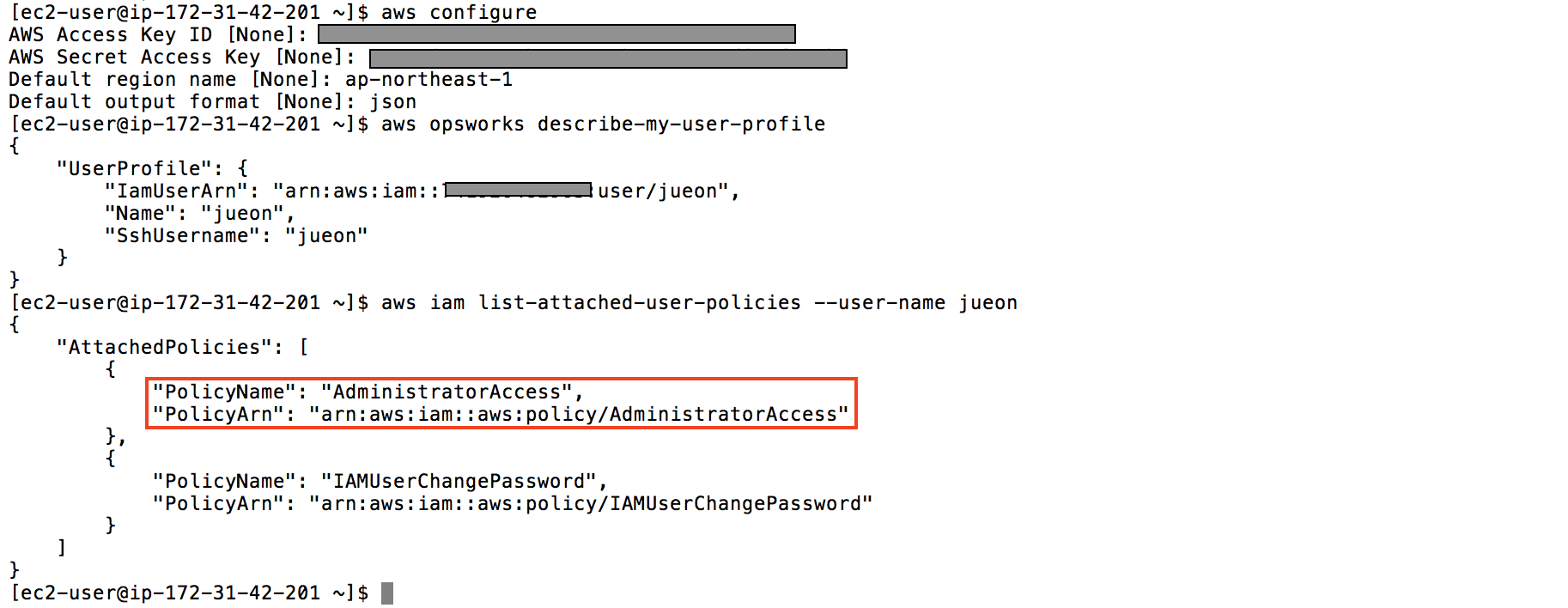
eksctl, kubectl 설치
eksctl is a simple CLI tool for creating clusters on EKS - Amazon’s new managed Kubernetes service for EC2 (eksctl.io)
sudo curl --silent --location -o /usr/local/bin/kubectl https://amazon-eks.s3-us-west-2.amazonaws.com/1.14.6/2019-08-22/bin/linux/amd64/kubectl
sudo chmod +x /usr/local/bin/kubectl
curl --silent --location "https://github.com/weaveworks/eksctl/releases/download/latest_release/eksctl_$(uname -s)_amd64.tar.gz" | tar xz -C /tmp
sudo mv -v /tmp/eksctl /usr/local/bin
eksctl version
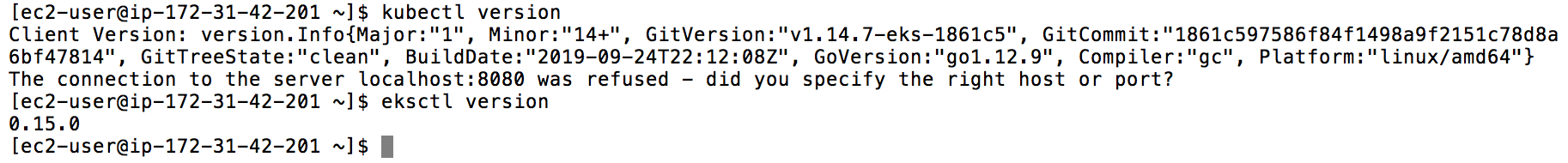
eksctl 명령어 이용해서 클러스터 생성하기
–managed: EKS-managed nodegroup 으로 구성 (c.f. fargate)
–asg-access: node들에게 autoscaling 하기 위한 권한 부여
# create cluster with new VPC
eksctl create cluster --name=hello-world --nodes=3 --managed --alb-ingress-access \
--asg-access --region=ap-northeast-1 --node-type t3.small
# with existing VPC (private VPC와 public VPC를 각각 지정. 아래 subnet은 예시이고 자신의 subnet으로 넣어서 진행해야 함)
eksctl create cluster --name=hello-world --nodes=3 --managed --alb-ingress-access \
--asg-access --region=ap-northeast-1 --node-type t3.small \
--vpc-private-subnets=subnet-0aff7039162e39a77,subnet-0184c82a14838a3d4 \
--vpc-public-subnets=subnet-0c5c8682d11203a5f,subnet-07a9nf0f1e9c7e576
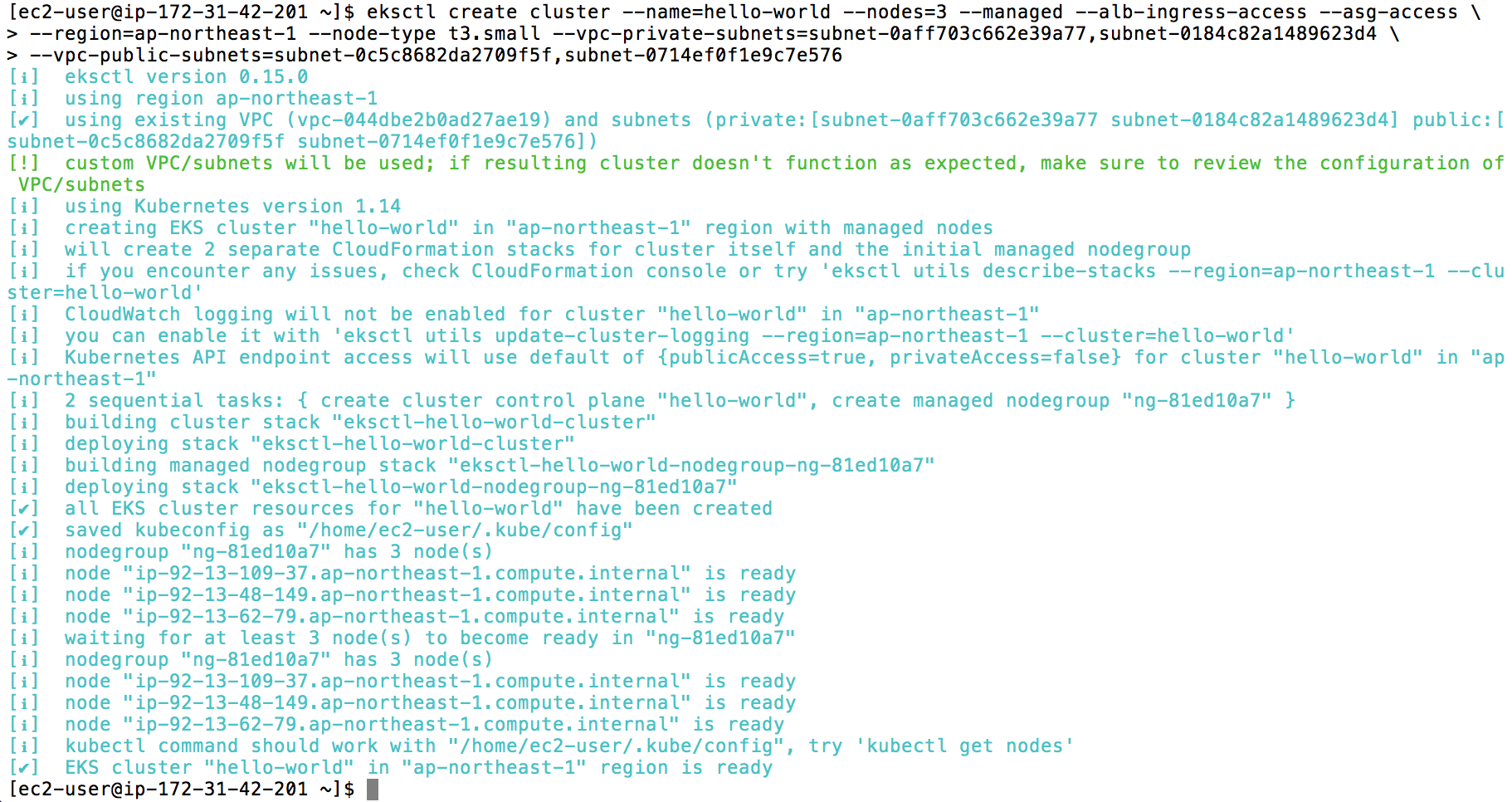
Helm 설치
Helm 설치 후 stable repository 추가
curl -sSL https://raw.githubusercontent.com/helm/helm/master/scripts/get-helm-3 | bash
helm version --short # check "v3.1.2+gd878d4d" alike
helm repo add stable https://kubernetes-charts.storage.googleapis.com/
Install metrics-server with Helm
Metrics server is a cluster-wide aggregator of resource usage data. These metrics will drive the scaling behavior of the deployments. 라고 하는데 deployment들의 scaling을 가능하게 해주는 것. Helm 을 이용해 설정.
helm install horizontal-pod-autoscaler stable/metrics-server
kubectl get apiservice v1beta1.metrics.k8s.io -o yaml
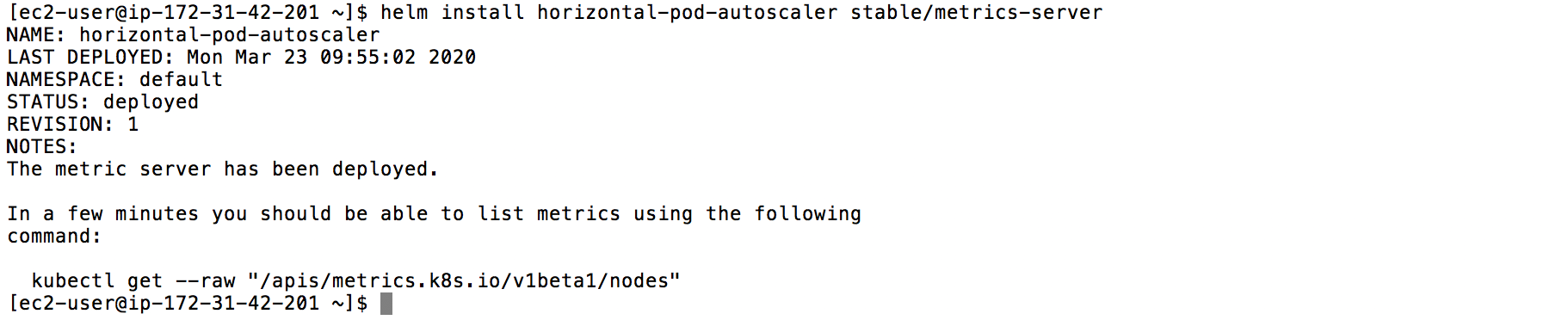
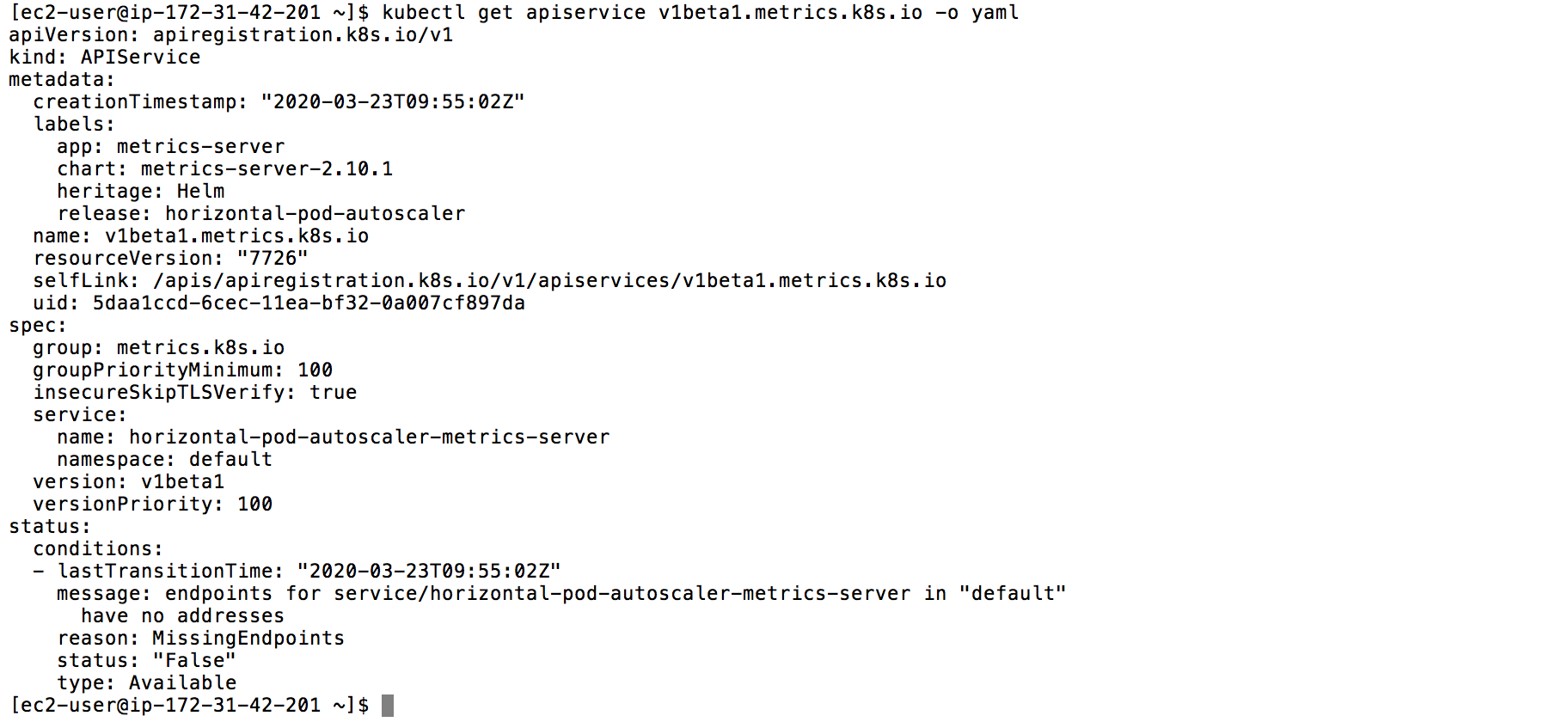
HPA를 이용할 리소스 생성
hpa-example 이미지를 사용하여 autoscale 진행할 deployment 구성(cpu=1000m: 하나의 core의 100%를 pod에 할당한다는 의미(c.f. 500m=한 코어의 50% 할당))
kubectl run php-apache --image=k8s.gcr.io/hpa-example --requests=cpu=1000m --expose --port=80
# create an autoscaler for replication set php-apache, with target CPU utilization set to 30%
kubectl autoscale deployment php-apache --cpu-percent=30 --min=1 --max=10
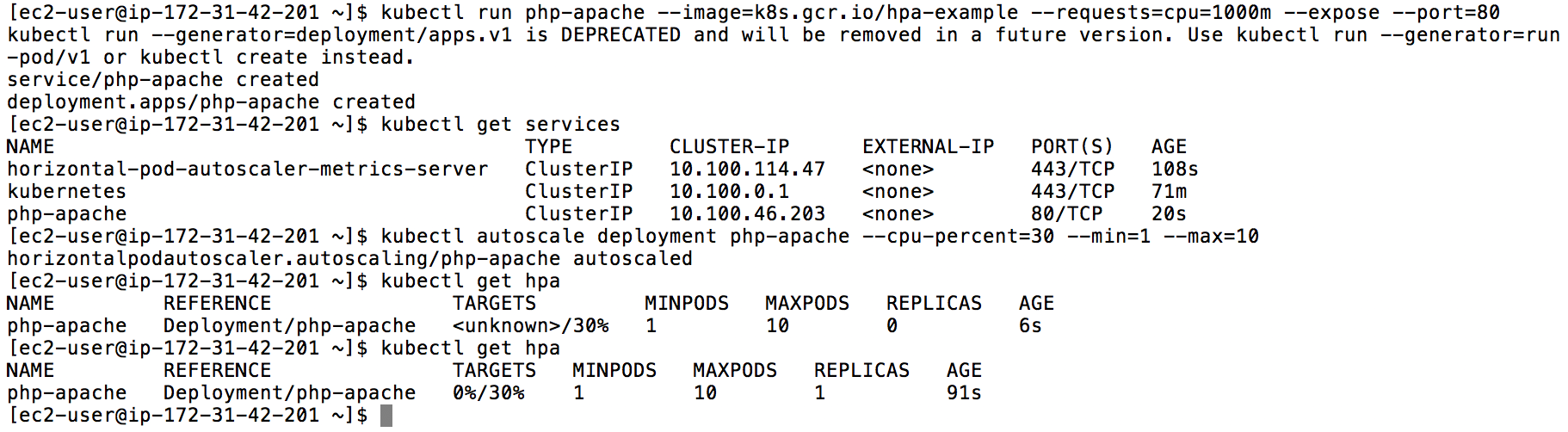
CA config on console
여기를 통해 EC2 Auto Scaling Groups 접근
스크린샷에 나온 것처럼 edit 후 Max 8 정도로 설정
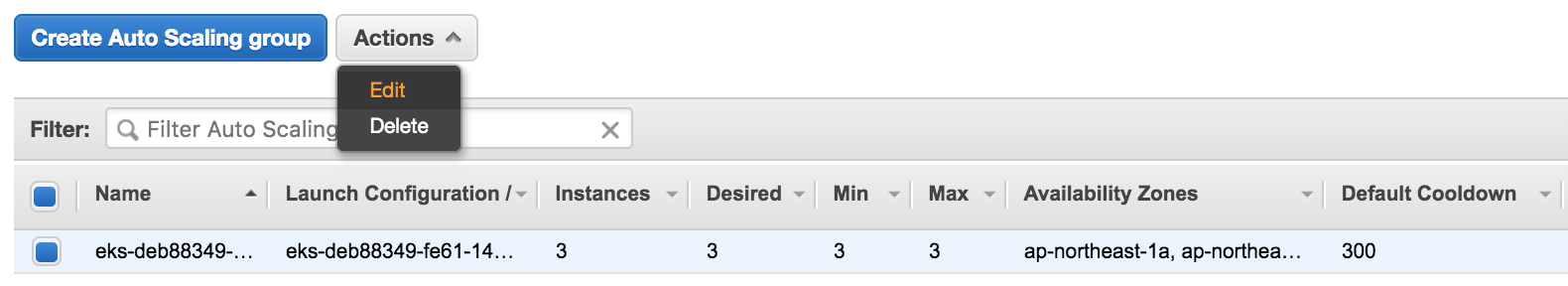
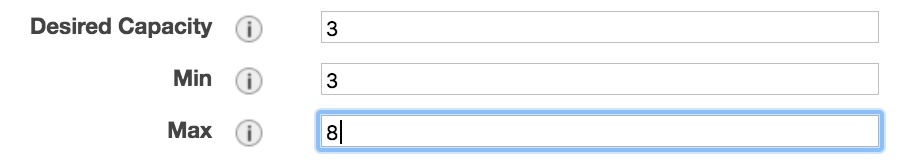
Complete CA config with Helm
helm의 cluster-autoscaler chart를 이용해 CA 설정.({YOUR_EKS_CLUSTER_NAME}에 자신의 클러스터 이름을 넣고 진행) (github)
helm install cluster-autoscaler stable/cluster-autoscaler --set \
autoDiscovery.clusterName={YOUR_EKS_CLUSTER_NAME},awsRegion=ap-northeast-1,rbac.create=true
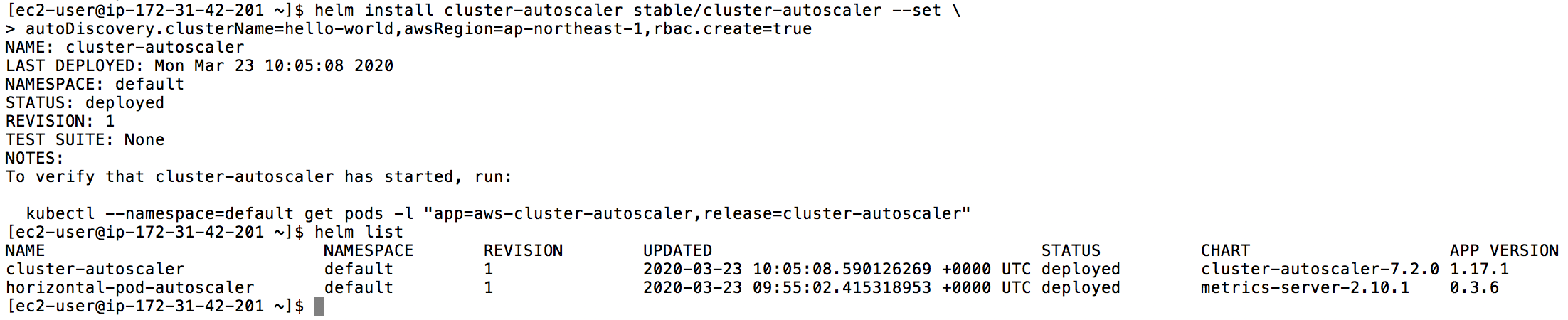
Generate Load to Trigger Scaling
설정은 마쳤고 autoscaling이 잘 되는지 보기 위해 적절한 load를 줘봅니다.
kubectl run -i --tty load-generator --image=busybox /bin/sh
# 'hey'라는 web application을 통해 request 생성 [github.com/rakyll/hey](https://github.com/rakyll/hey){:target="_blank"}
wget https://storage.googleapis.com/hey-release/hey_linux_amd64
chmod 700 hey_linux_amd64
# send one request per second(-q 1) for 3 minutes(-z 3m)
./hey_linux_amd64 -q 1 -z 3m http://php-apache
# 각각의 명령어에 대해 변하는 것 확인
watch kubectl get hpa
watch kubectl get pods
watch kubectl get nodes
scale-out 초기 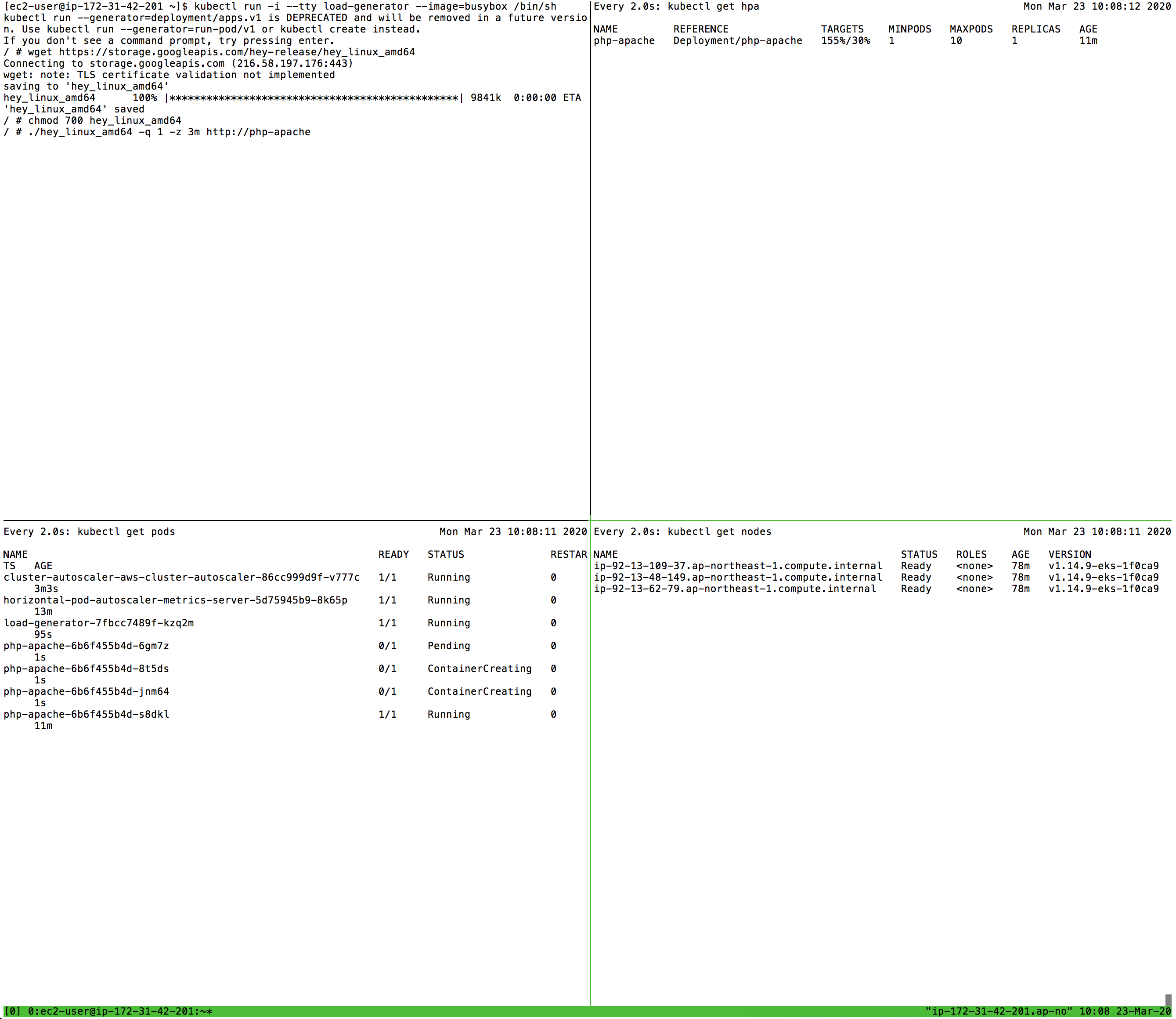
console EC2 인스턴스 생성(node scale-out) 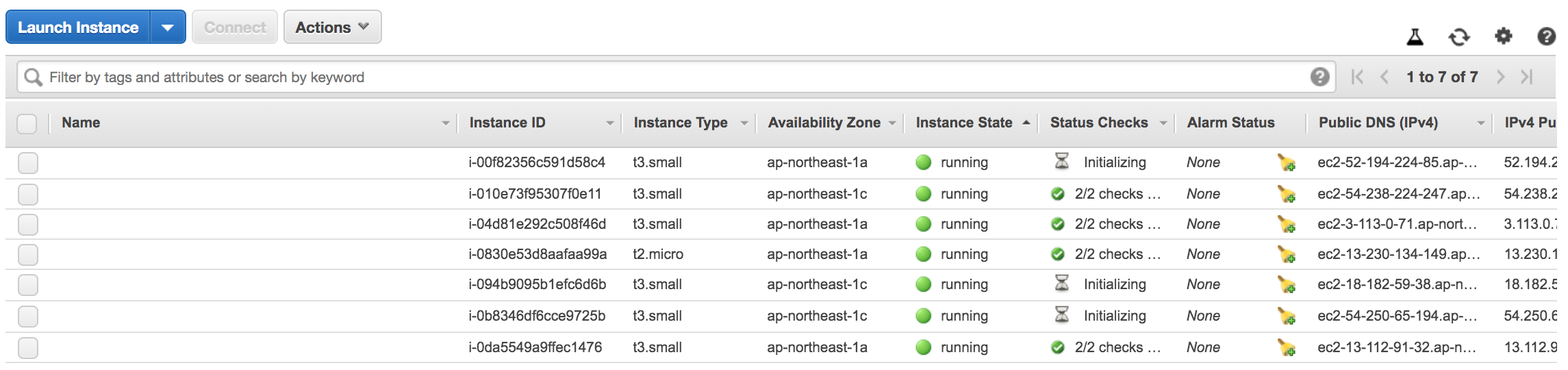
pod, node들 늘어난 것 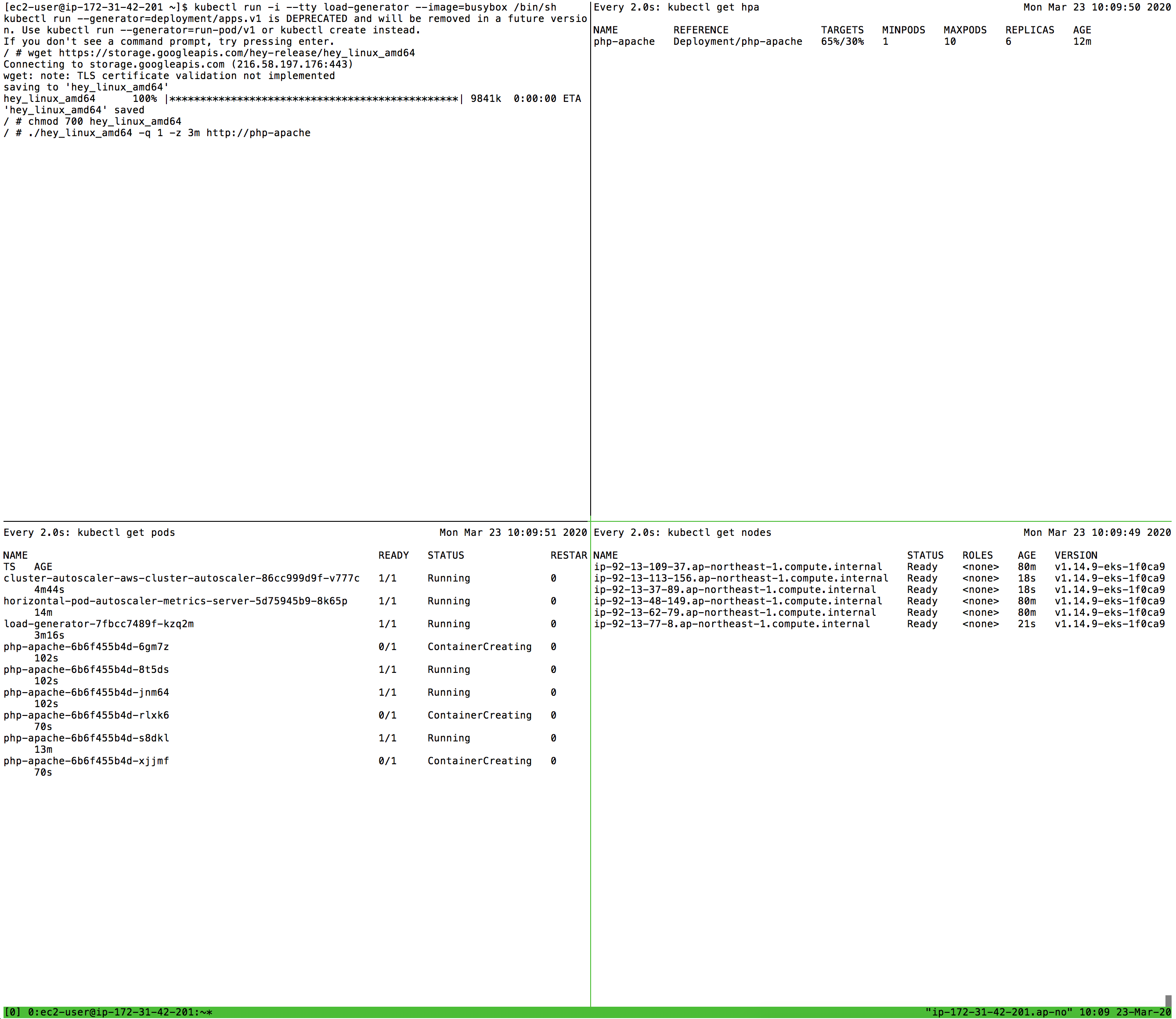
3분 후 scale-down 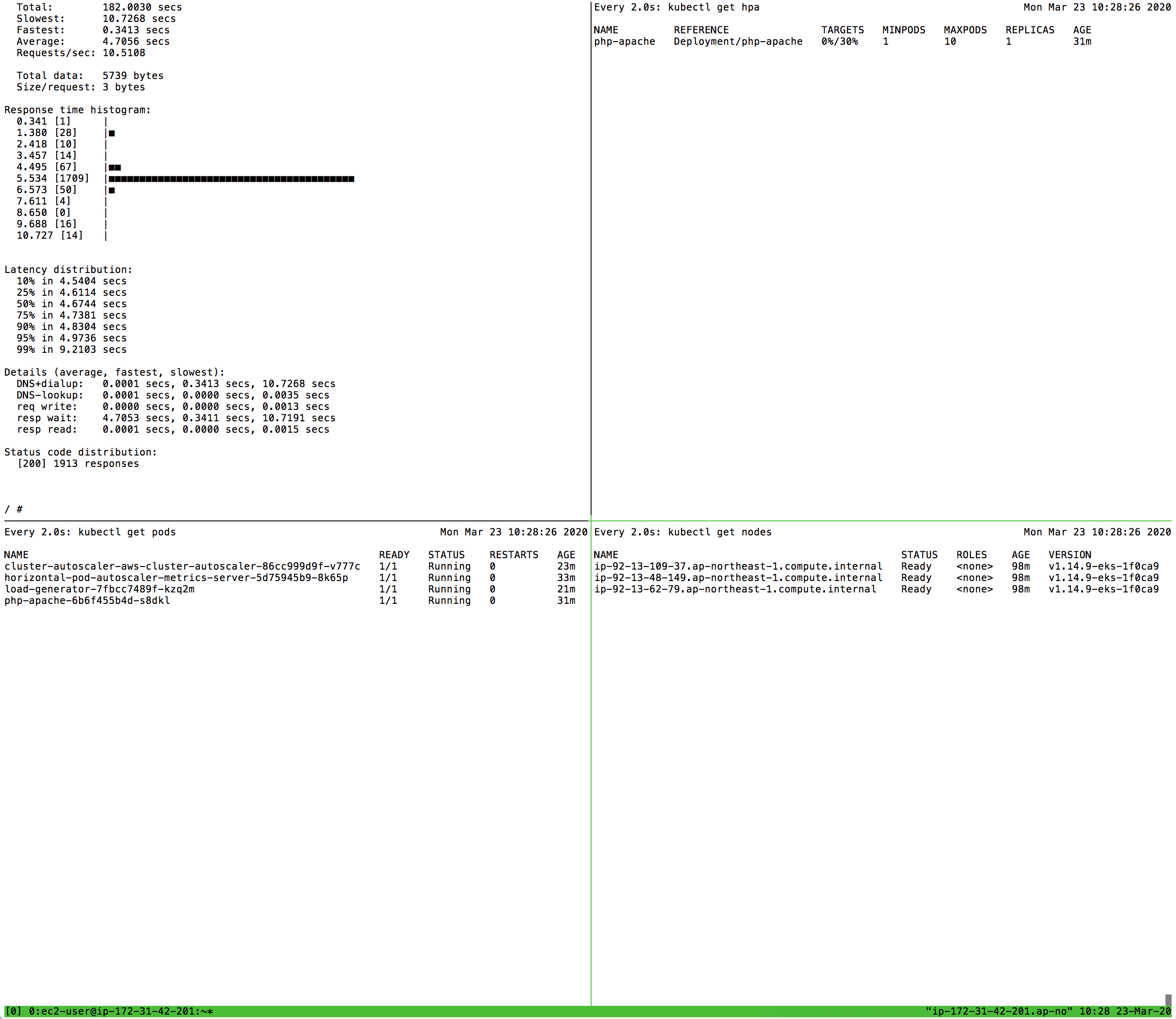
각 그림에 따라 pod이 늘어나고 node가 늘어났다가 3분 후 request가 끝나고 다시 scale-down 하는 것을 볼 수 있습니다.
scale down은 k8s의 policy에 따라 천천히 이루어지는데 EKS에서는 설정하는 것이 아직 지원되지 않는 것으로 보입니다.관련 링크
Cleanup
kubectl delete deploy load-generator php-apache
kubectl delete service php-apache
kubectl delete hpa php-apache
helm uninstall horizontal-pod-autoscaler cluster-autoscaler
fargate로 노드 구성해보는 것도 궁금하고 해보고싶다. 흰색 터미널로 스크린샷 찍으니까 구분이 잘 안되는 것 같다.